async Thread,非同步執行緒,使用function找空閒的queue去執行次執行緒,使主執行緒可以順利的執行。
最常用在從網路上下載資料時,為了避免下載速度慢而影響了UI的回應,所以用次執行緒去做下載的動作,如此一來就可以保持主執行緒的執行順暢。
有點類似像是將工作移至背景執行的感覺。
此份筆記將紀錄如何實現async Thread。
【專案開發步驟】
建立專案:
使用Single View Application模板建立一個名為thread的專案,使用iPhone裝置。
設計使用者介面:
替View加入兩個Button,一個UIActivityIndicator,如下圖所示。
修改ViewController:
建立中斷執行緒的function,如下所示,我們以執行執行緒的method(sleepForTimeInterval)來模擬主執行緒被中斷。
<Swift>
設計使用者介面:
替View加入兩個Button,一個UIActivityIndicator,如下圖所示。
 |
| 設計使用者介面 |
建立中斷執行緒的function,如下所示,我們以執行執行緒的method(sleepForTimeInterval)來模擬主執行緒被中斷。
<Swift>
func doSomething1() {
NSThread.sleepForTimeInterval(1.0)
}
func doSomething2() {
NSThread.sleepForTimeInterval(2.0)
}
func doSomething3() {
NSThread.sleepForTimeInterval(3.0)
}
func doSomething4() {
NSThread.sleepForTimeInterval(4.0)
}
func doSomething5() {
NSThread.sleepForTimeInterval(5.0)
}
<Object-C>
@interface ViewController ()
-(void)doSomething1;
-(void)doSomething2;
-(void)doSomething3;
-(void)doSomething4;
-(void)doSomething5;
@end
@implementation ViewController
-(void)doSomething1 {
[NSThread sleepForTimeInterval:1.0];
}
-(void)doSomething2 {
[NSThread sleepForTimeInterval:2.0];
}
-(void)doSomething3 {
[NSThread sleepForTimeInterval:3.0];
}
-(void)doSomething4 {
[NSThread sleepForTimeInterval:4.0];
}
-(void)doSomething5 {
[NSThread sleepForTimeInterval:5.0];
}
@end
撰寫當按鈕按下後的function,如下所示。
<Swift>
@IBAction func click(sender: UIButton) {
sender.enabled = false
activityIndicator.startAnimating()
dispatch_async(dispatch_get_global_queue(0, 0), {
self.doSomething1()
self.doSomething2()
self.doSomething3()
self.doSomething4()
self.doSomething5()
dispatch_async(dispatch_get_main_queue(), {
sender.enabled = true
self.activityIndicator.stopAnimating()
})
})
}
<Object-C>
- (IBAction)click:(UIButton *)sender {
sender.enabled=NO;
[self.activityIndicator startAnimating];
dispatch_async(dispatch_get_global_queue(0, 0), ^{
[self doSomething1];
[self doSomething2];
[self doSomething3];
[self doSomething4];
[self doSomething5];
dispatch_async(dispatch_get_main_queue(), ^{
sender.enabled=YES;
[self.activityIndicator stopAnimating];
});
});
}
當按鈕按下後將按鈕關閉。讓activityIndicator開始旋轉。使用function despatch_async找空閒的queue執行次執行緒。當doSomething做完後使用function回到主執行緒去執行將按鈕開啟以及停止activityIndicator。【執行結果】
【專案範例】


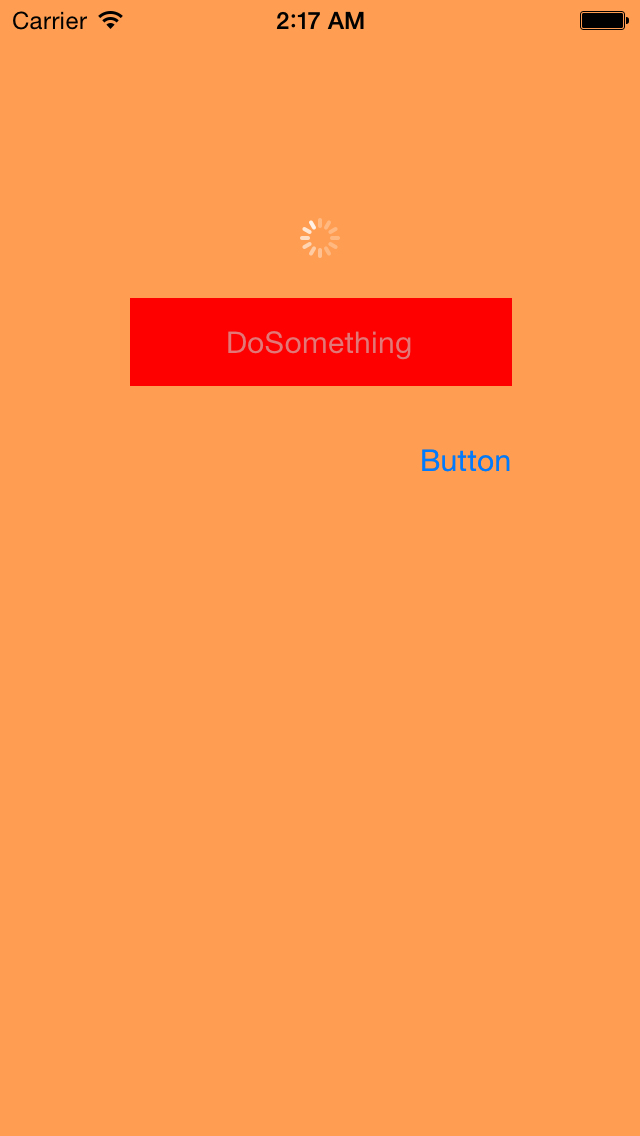

沒有留言:
張貼留言